
When using FSLogix Application Masking, the rule files (.fxr) and assignment files (.fxa) should be copied into C:\Program Files\FSLogix\Apps\Rules.
In a VDI environment you typically want the rule files and assignment files to be copied at logon from a central location. However an end-user does not have the permissions to write into the folder C:\Program Files\FSLogix\Apps\Rules.
Elevated Tasks from VMware User Environment Manager can help with this.
- Step 1:
- create a subfolder “FSLogix” on your netlogon share
- save the .fxr and .fxa files in this FSLogx folder
- create a batch file “Copy_FSLogix_AppMasking_Rules.bat” with the following content
- copy /Y \\<yourdomaincontroller>\netlogon\FSLogix\*.fx* C:\”Program Files”\FSLogix\Apps\Rules
- Step 2:
- In VMware Dynamic Environment Manager creat a Privilege Elevation setting from the type “Elevated task” where you elevate the “C:\Windows\System32\cmd.exe” with the argument “/c %logonserver%\netlogon\FSLogix\Copy_FSLogix_AppMasking_Rules.bat”
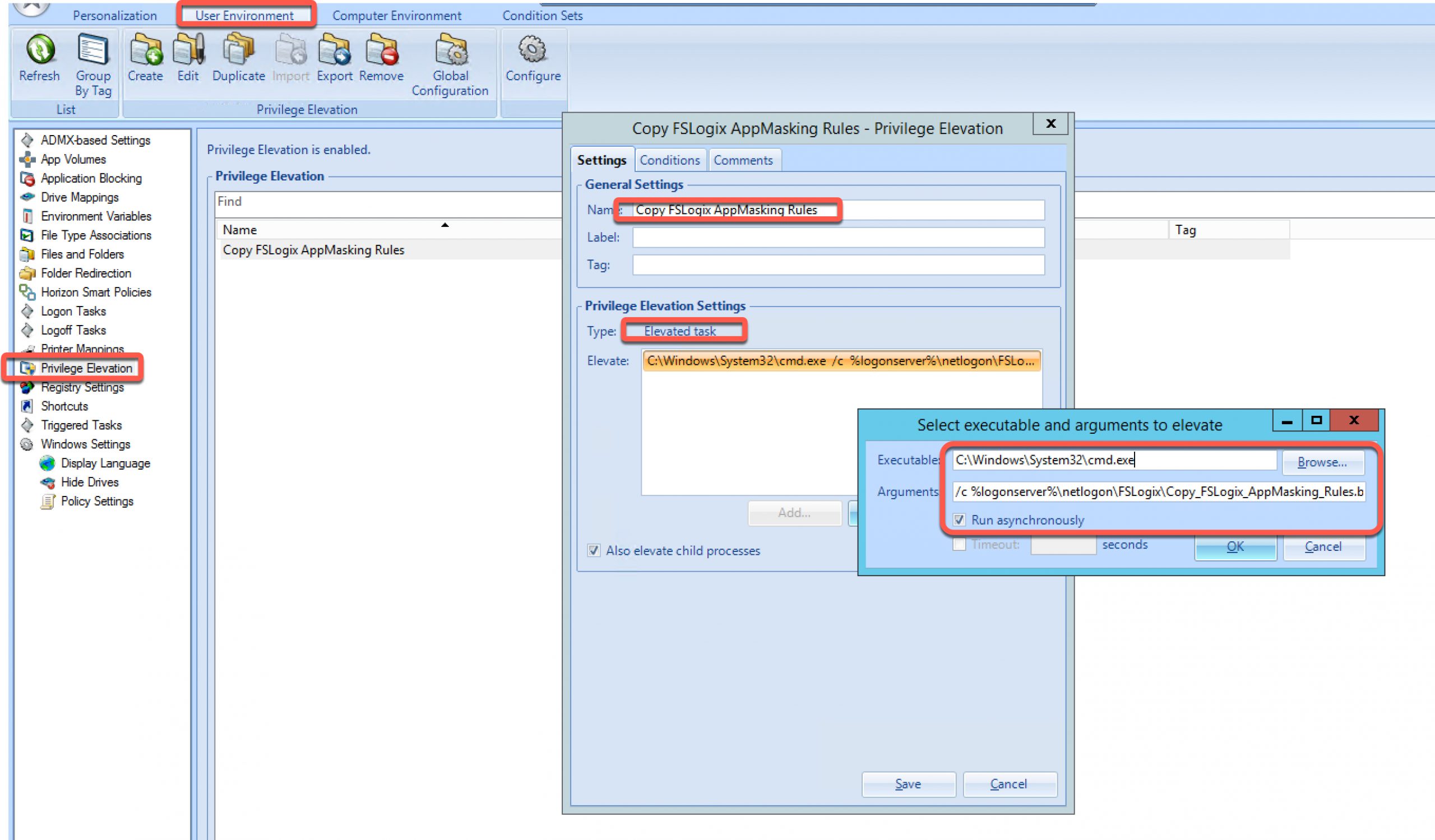
- Step 3:
- In VMware Dynamic Environment Manager create a logon task where you choose the privilege elevation setting created above as the elevated task to run (drop-down box) – ensure to ruin the logon task asynchronously
 Now when
Now when
When an end-user now logs on the .fxr and .fxa files will be copied to the folder C:\Program Files\FSLogix\Apps\Rules